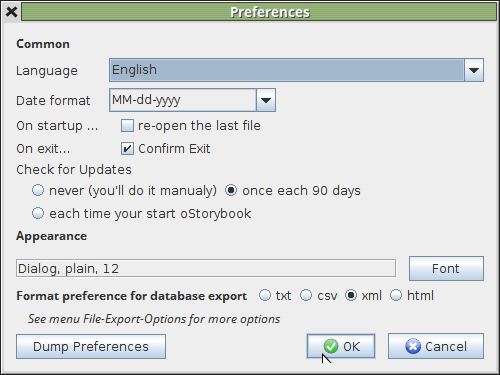
oStorybook uses settings that you can customize at any time. To change your preferences, go to the Edit menu and select Preferences. The following dialog box opens:
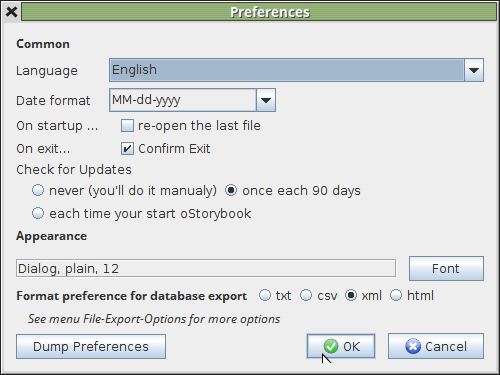
Language: This is the language you chose for the operation of oStorybook. If you change the language, all menus, title, dialog window title, and so on will automatically be translated into this new language.
Date format: you can choose the format of the date you want. For the USA, for example, it will be "MM-dd-yyyy". The MM represents the number of the month, dd the number of the day in the month and yyyy will be the year on 4 digits. It is not possible to select a format other than one of the proposed ones.
Starting ... reopen the last project: this box, if it is checked, will tell oStorybook that when it starts it should automatically open the last file on which you worked. From one session to the next oStorybook will maintain the same layout for the application.
Exit... prompt for Save: if this is checked oStorybook will prompt you for permission to exit the program.
Check for updates ...: If your computer is connected to the Internet you can decide how often the software ishould check for a new version.
Recommendation: I advise to choose the option Never and to do the operation manually when desired. This is a personal choice, I always prefer, when I have the choice, to do things myself.
Appearance: You can choose the font that oStorybook uses. To change it click on the "Font" button.
Database export preference format: the data managed by the software can be exported in various formats, see chapter "11. Export". You can choose one of four formats:
All these preferences, and others, are saved in an "oStorybook.ini" file kept in your application folder. Under Linux the folder is located in the home directory under the name ".storybook5", on Windows it would be in "C: \ Program Files \ App \ oStorybook".